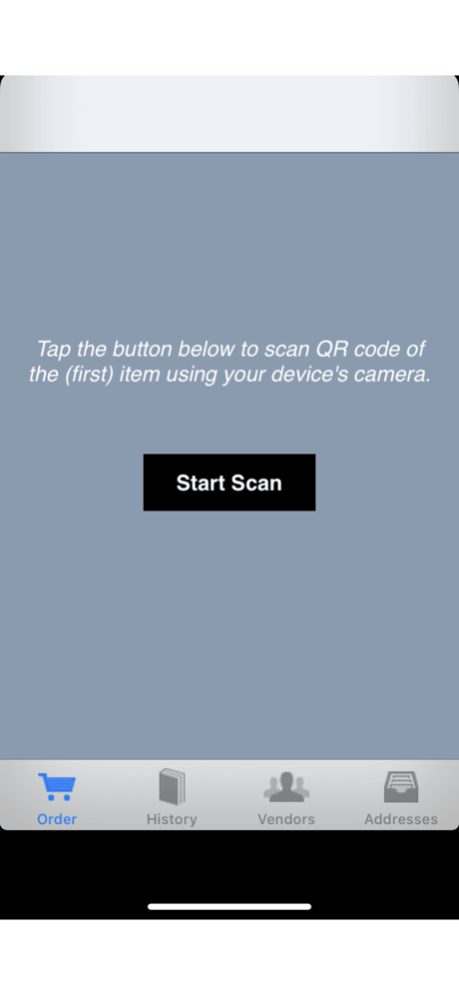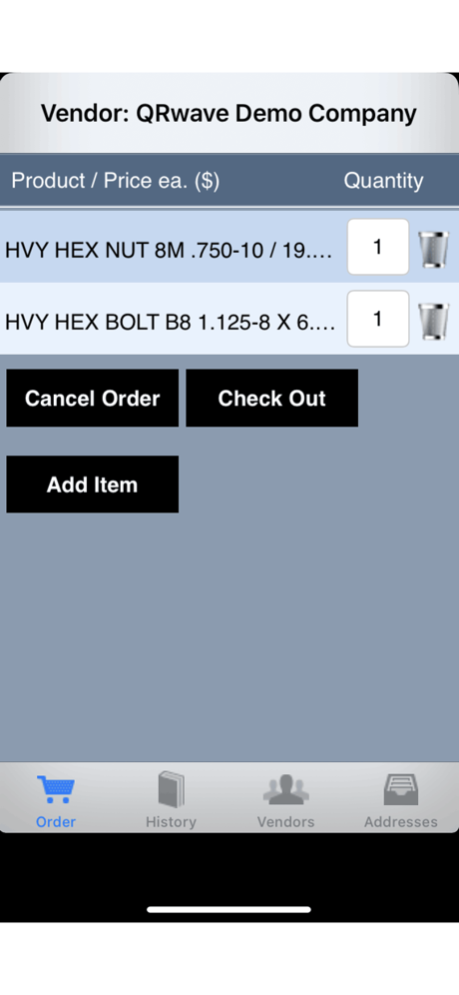QRwave - B2B Mobile Commerce 1.6
Free Version
Publisher Description
QRwave application streamlines, automates and error-proofs B2B ordering process. Using QRwave, any authorized company employee can place a restocking order by scanning QR Code on the item packaging.
The order can be placed on the spot as soon as an employee notices that the supplies are running low. He does not need to be in front of a computer, have internet connection, know vendor's name or website, remember login / password and search for the correct item. All he needs to do is scan item QR Code and submit an order. Almost no typing is required: login, password, list of shipping addresses are stored on the user's smartphone and can be updated as needed.
The same application can be used to place an instant order by scanning QR Code from a printed catalog or from an item tag on a tradeshow.
QRwave benefits:
-- Reduce office overhead
-- Avoid ordering errors
-- Avoid supplies shortage and expedited shipping charges
-- Speed up ordering process
For more information on QRwave please check out http://qrwave.ahg.com
Please, note: this is not a general barcode scanner, application will work only with QR codes of participating vendors. If you are a vendor and want to take part in the program, please visit http://qrwave.ahg.com for more information and to sign up.
Apr 15, 2020
Version 1.6
Updated to comply with app store rules to update applications that were not updated for a long time
About QRwave - B2B Mobile Commerce
QRwave - B2B Mobile Commerce is a free app for iOS published in the Office Suites & Tools list of apps, part of Business.
The company that develops QRwave - B2B Mobile Commerce is AHG Incorporated. The latest version released by its developer is 1.6.
To install QRwave - B2B Mobile Commerce on your iOS device, just click the green Continue To App button above to start the installation process. The app is listed on our website since 2020-04-15 and was downloaded 6 times. We have already checked if the download link is safe, however for your own protection we recommend that you scan the downloaded app with your antivirus. Your antivirus may detect the QRwave - B2B Mobile Commerce as malware if the download link is broken.
How to install QRwave - B2B Mobile Commerce on your iOS device:
- Click on the Continue To App button on our website. This will redirect you to the App Store.
- Once the QRwave - B2B Mobile Commerce is shown in the iTunes listing of your iOS device, you can start its download and installation. Tap on the GET button to the right of the app to start downloading it.
- If you are not logged-in the iOS appstore app, you'll be prompted for your your Apple ID and/or password.
- After QRwave - B2B Mobile Commerce is downloaded, you'll see an INSTALL button to the right. Tap on it to start the actual installation of the iOS app.
- Once installation is finished you can tap on the OPEN button to start it. Its icon will also be added to your device home screen.